Per request (thanks AJ), a new highest level Easy window's been added --- Click a middle map and play...
In this map the top left orange labeled functions produce +/- interval jumps
and the
blue labeled key section shifts up and down relative to the last played left hand note.
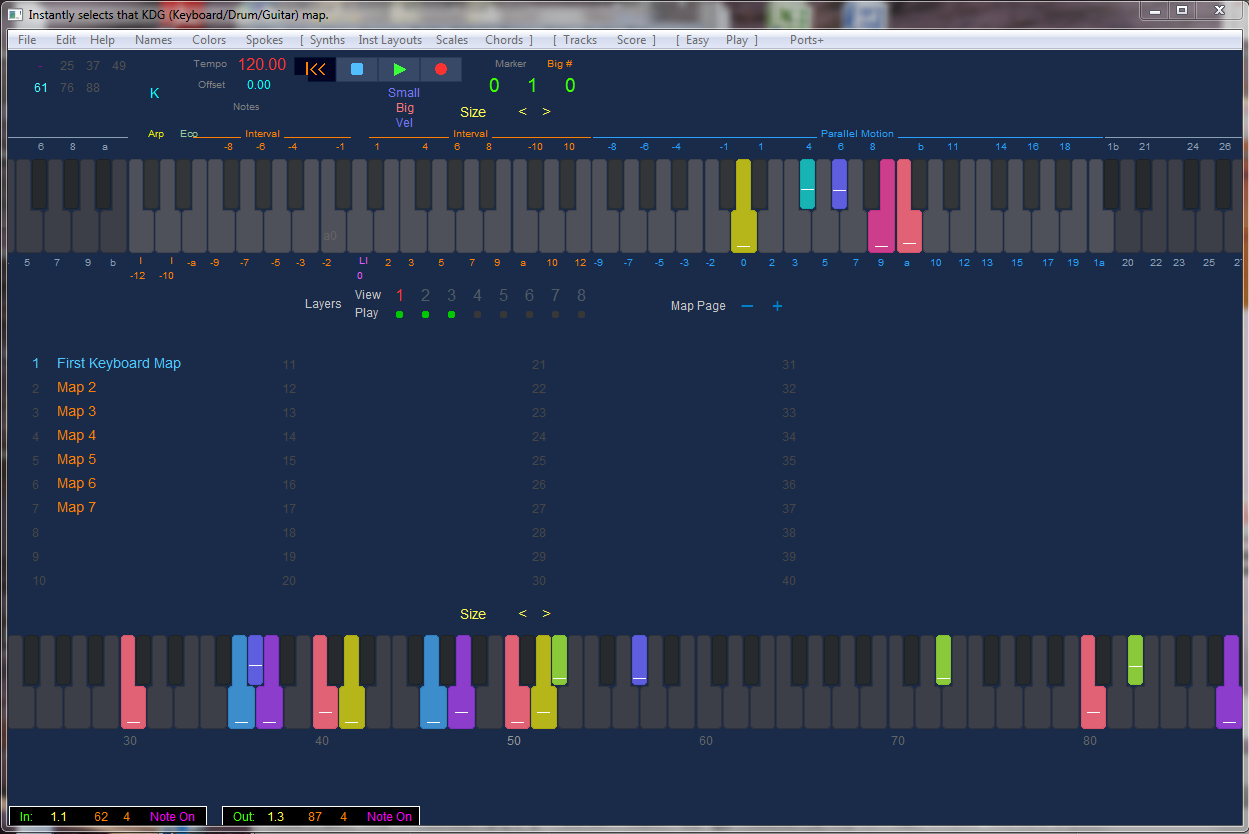
Then, by clicking the Spokes menu, output notes can be viewed
as notes spiraling inward,
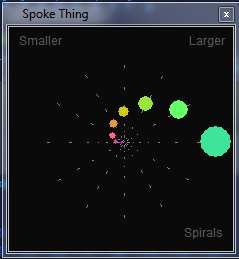
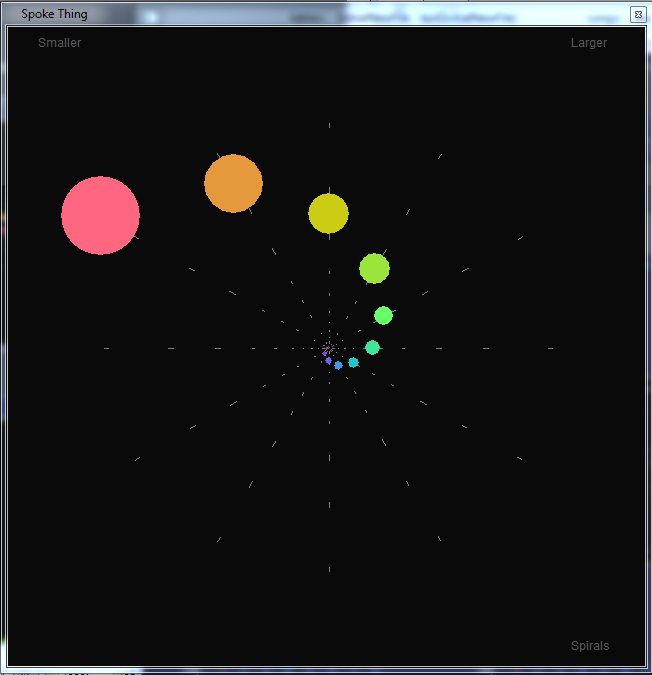
and as Shapes -- Valuable for Music theory understanding:
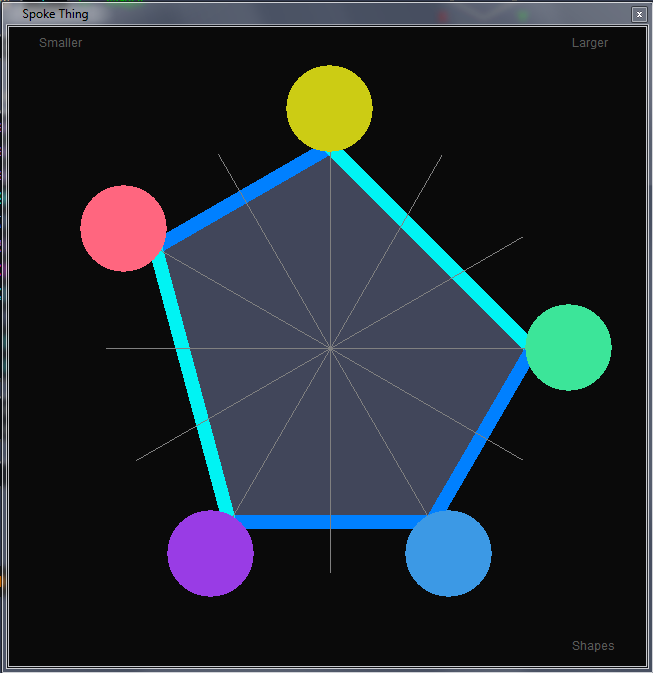
Augmented chord dots ...................................................................... Diminished chord dots
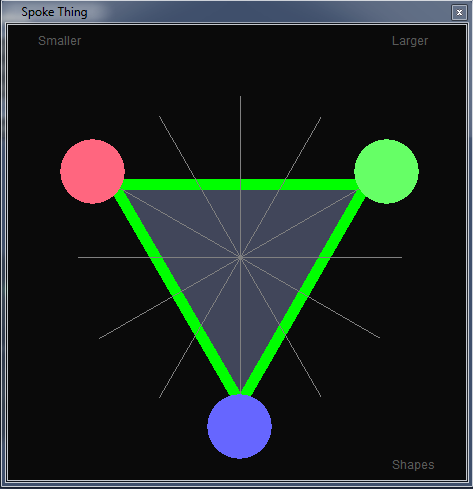 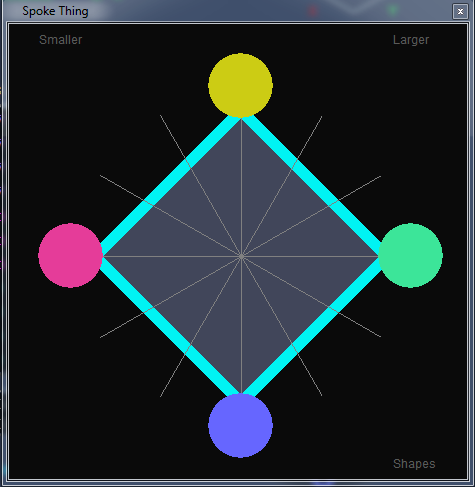
Most real-time performance is from within the Play window.
Fluid real-time adjustments to individual scale notes (see lower left colored dots), complete scales,
arps,
echos, layering, synth settings, beat parameters,
kb maps, etc. can all be made during a performance.
The small colord dots on the keyboard are the input notes, and the larger rounded rectangles show the output notes.
The mouse can also glide across the keys to produce output.
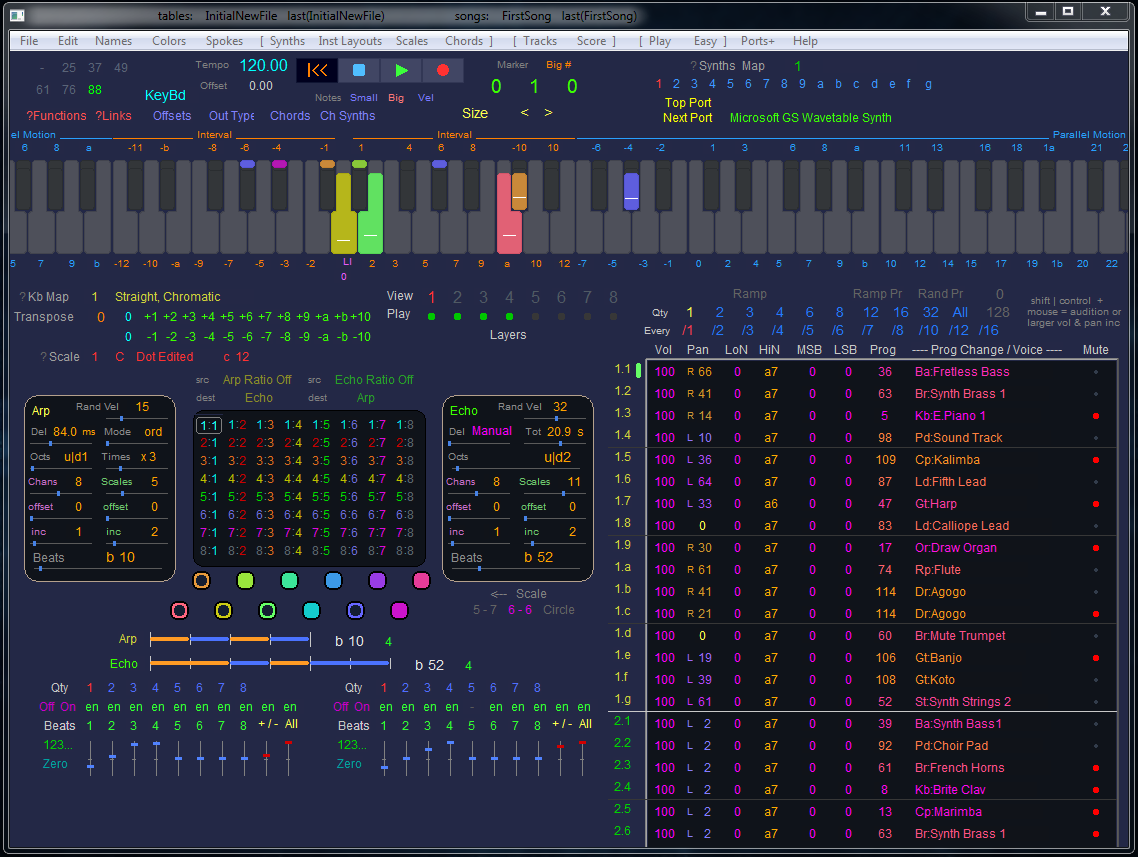
Press a Nav (Navigation) key and this window pops up. Various scales, maps, and
layers can
be selected, then the window goes away when the key is released.
-- another way is to simply place a few desired map update functions at the
ends of your playing surface -- or couple them with existing note functions, using different layers--

For ease of song editing, the Piano Roll and Tracks windows
are now integrated into
one intuitive window. Each track contains its own scaling, shifting, and note-fill controls.
Notes from each track can be assigned to point into NoteWeaver tables, creating wide open flexibility and power.
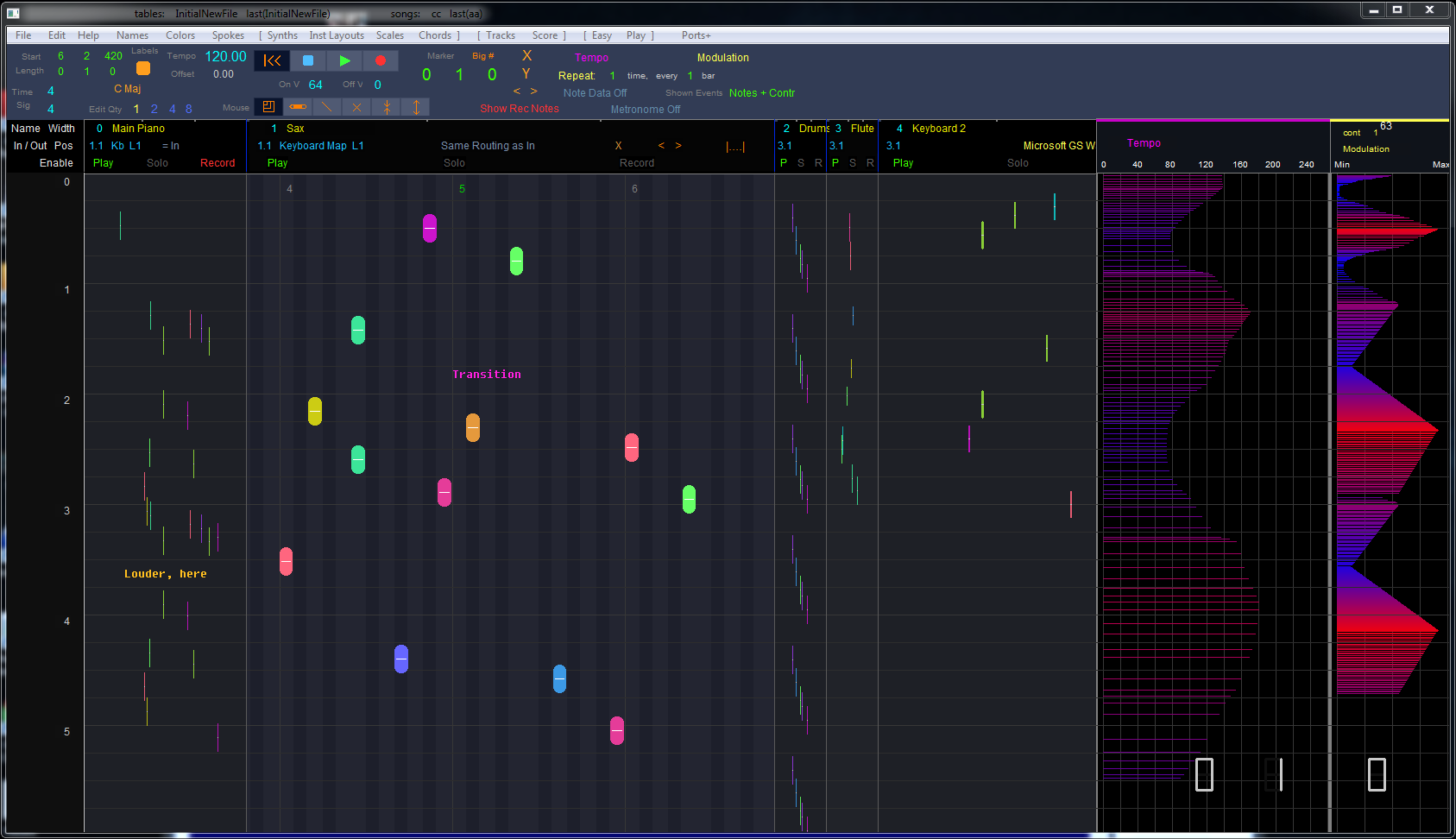
----------------------------------------------------------------------------------------------------------Tables---------------------------------------------------------------------------------------------------------------
IMPORTANT.............Since each person's instrument setup is different,
NW large tables are designed to be exceedingly easy and powerful to edit.
-- like being able to update a single octave of black notes of up to
8 layers, within hundreds of maps with a single mouse click.
Almost all large tables contain 256 mappings of the particular items in the tables.
-----------------------------------------------------------------------------------------------------------------------------------------------------------------------------------------------------------------------------------
Keyboard Functions -- On a note-by-note basis this table sets the applied Function to an incoming MIDI note.
There are many functions to choose from. Some produce output, and some
do various functions like trigger echos, or switch synths, or note mappings.
The green outline indicates that a 61 note input controller is being used.

Each input keyboard note can be linked to multiple layers here.
Each layer includes its own arp, echo, and riffs, and can also operate independently of the others.
For instance, during a performance using multiple layers, each note
can be made to also remap the entire playing surface -- on the fly.
The layering triggers multiple simultaneous layers, velocity split layer selection, and random layer selection.
Each KDG map remembers the layers that are played, shown by the green dots.

Each note's individually sent as a note or chord to any of 256 output synth chans.
C v and C h kick in up to 16 simultaneous voices (on each layer) per note pressed.

NoteWeaver also supports 6 string guitar synth MIDI
controllers, 24 notes per string with individual pitch bend.

Another way to view and edit the above tables is as one group, shown balow. Each of 256
KDG (Keyboard, Drum, Guitar) Maps translates all the incoming notes for all 3 instrument types.
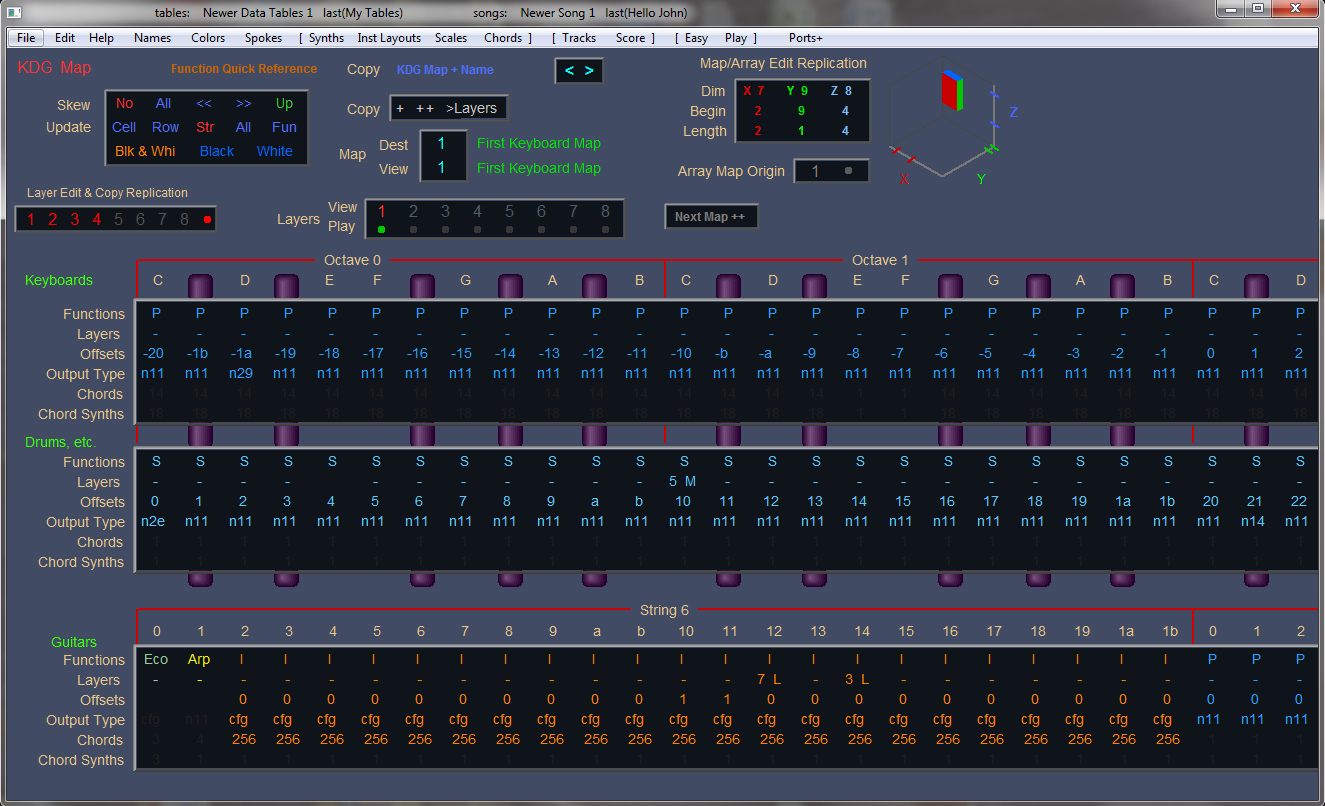
Each output Synths map contains settings for up to 256 synths. Each
channel
of each map has its own flexible controller routing on the right table.
A smaller version of the left table can also be edited within
the Play window, and both can be edited during real-time play.
Here again, hundreds of tables at a time can be edited at once.

Then, at the far right of the Synths window is a table that can modify each input
instrument controller,with up to 8 layers of independent ranges and destinations, per control.
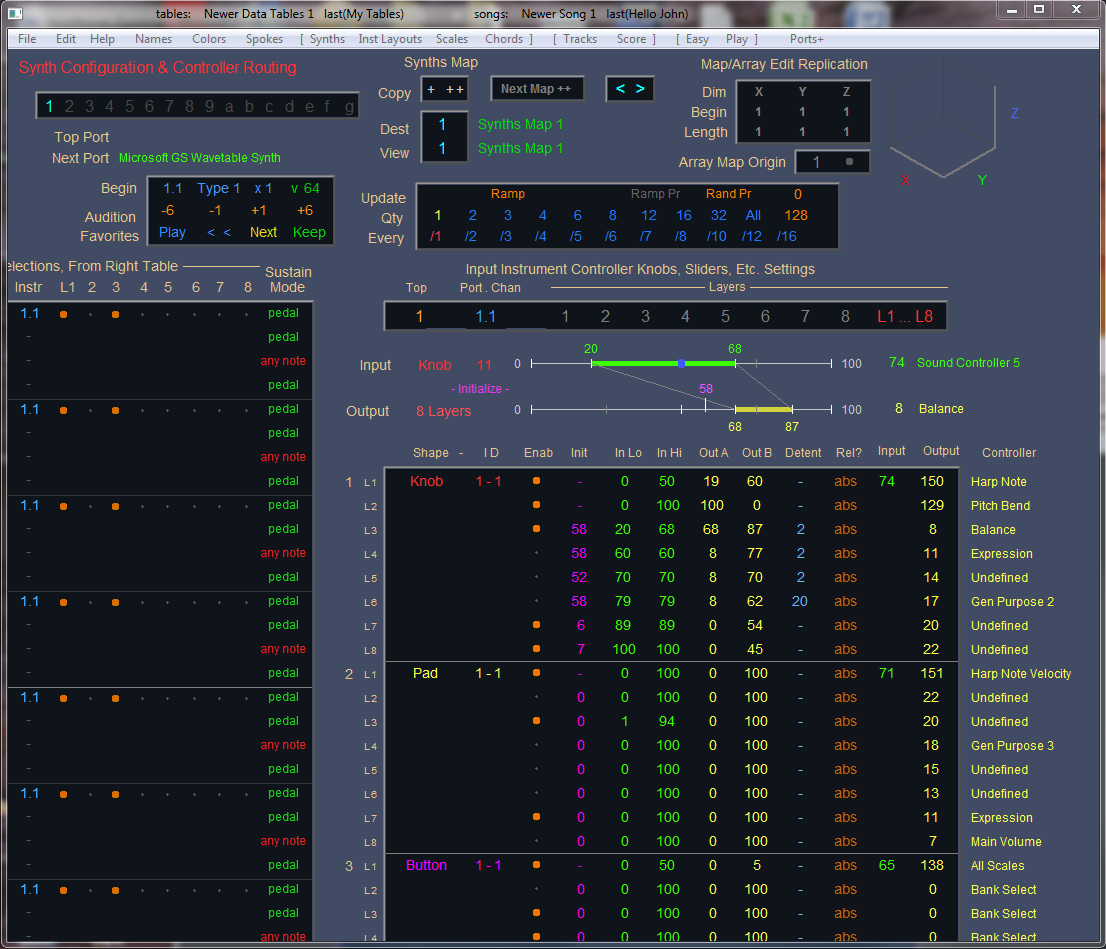
Custom chords are designed here, by selecting up to 32 notes
per chord.
Included are many default chords to choose from.
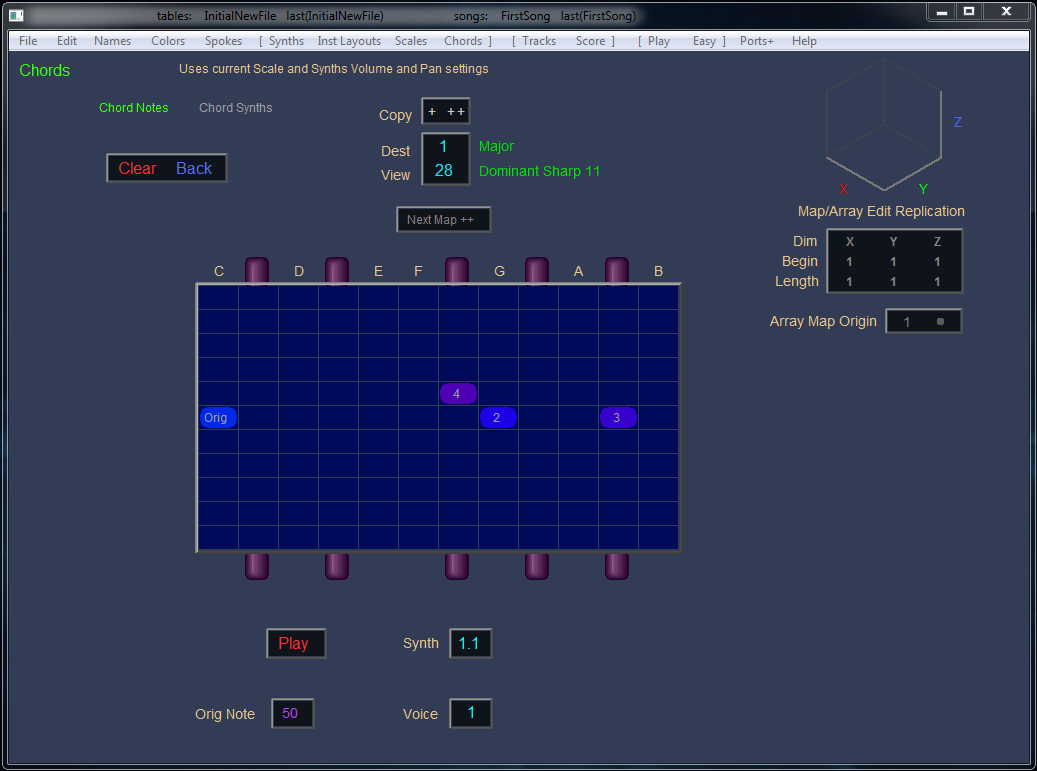
Then multiple chord notes can be sent to multiple synths if C h or C v
are selected from within the KDG map Output Type windows.
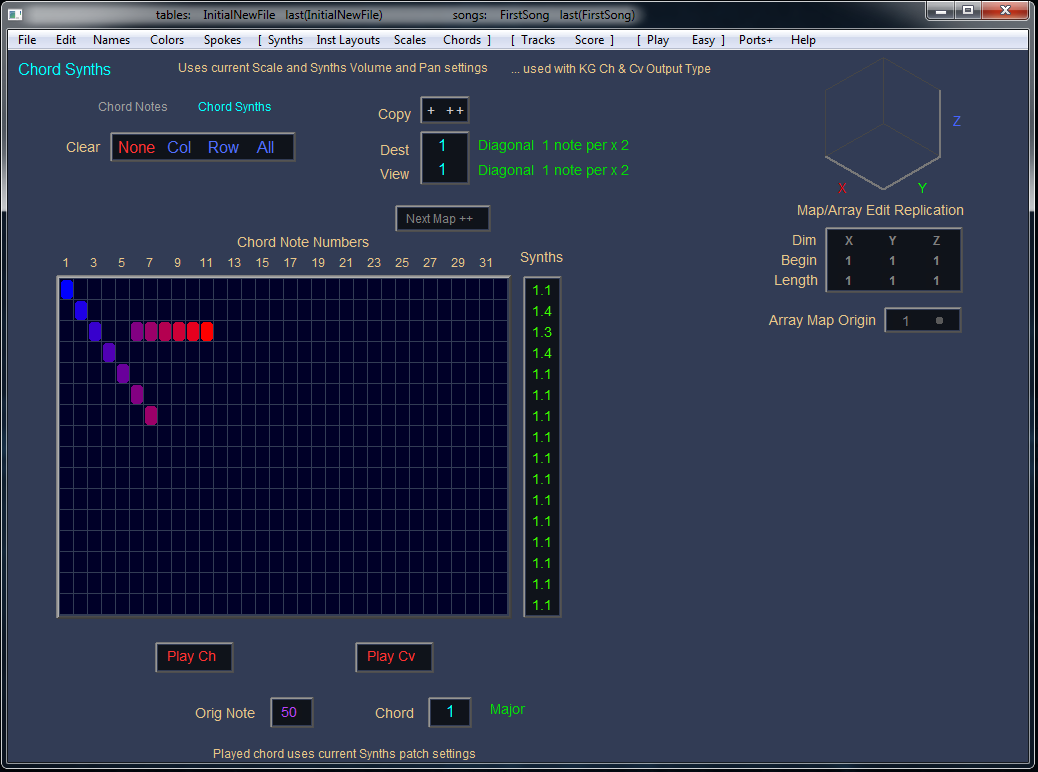
NoteWeaver contains many built-in scale templates that can be
applied to playing surfaces in many ways.
Scale notes can be edited by clicking
on or between the lower scale
dots, or the circular scale dots. They can be toggled, or swapped.
This can be done in real-time, also from within the Play window.
Scale notes can also jump up and down in any order (in each octave) if the lower right hand "Ordered" item is selected.
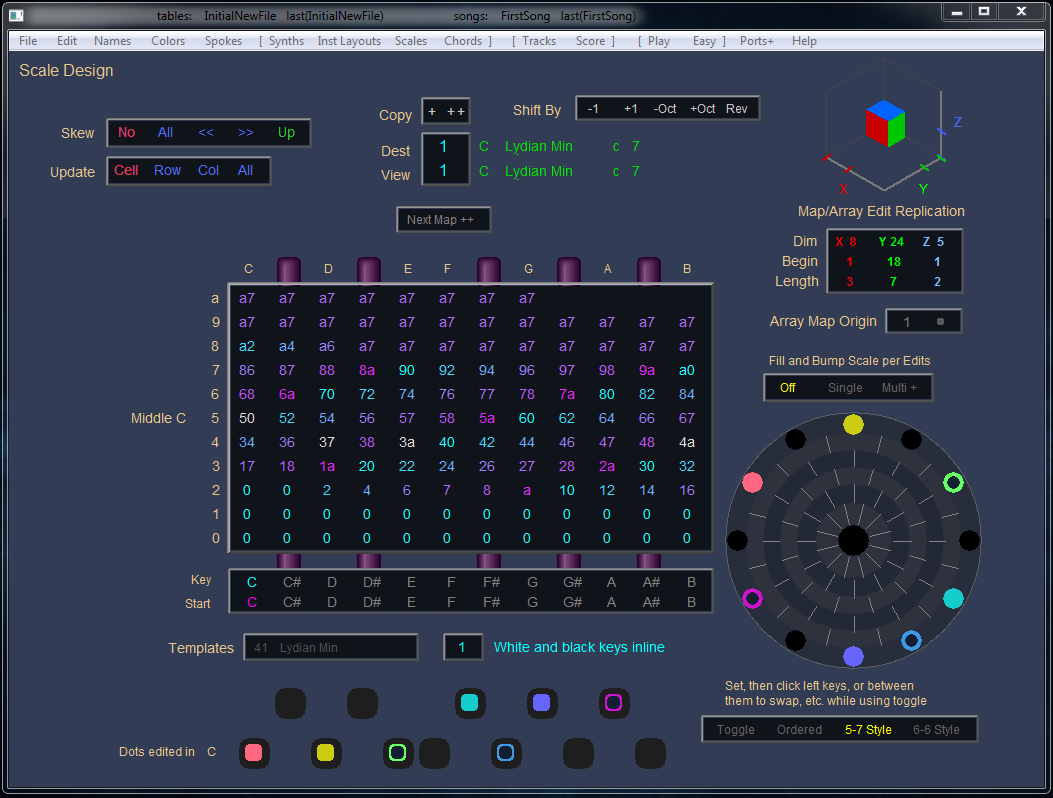
Final output notes can be viewed using the Score window. These are not editable, because they represent the
final output of the song, after the KDG table translation. Edits are done within the Tracks window.
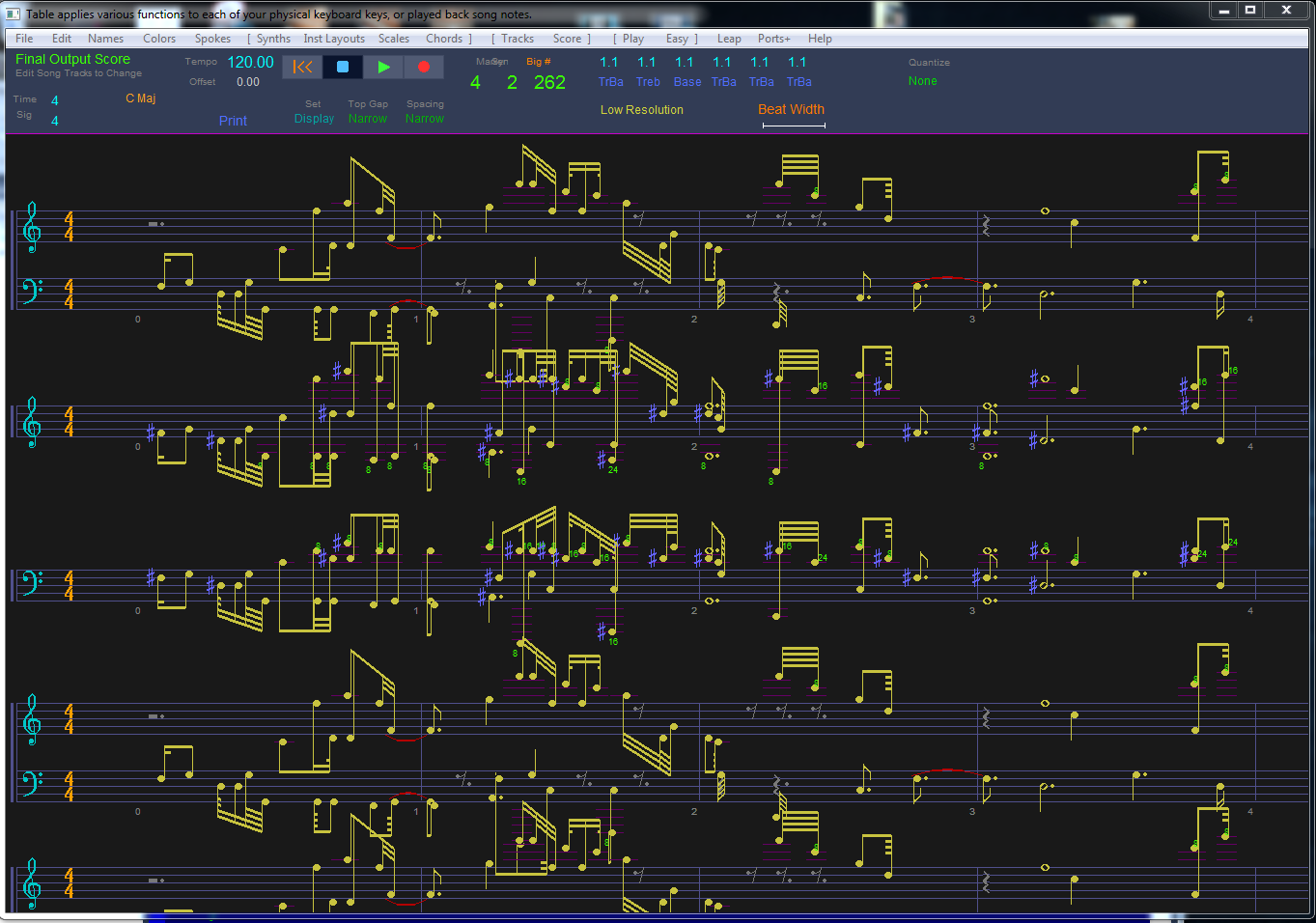
Straight forward MIDI port selection, input instrument routing,
and other misc. setup and bulk copy functions are here.

This is an example of the Help system.
For instant access to appropriate help information, while viewing a window,
clicking
the Help menu
vectors to the appropriate location of the viewed window in the help file.
Mouse hover tips (descriptions) are also displayed at the top
of a window whenever the mouse is over any type of changable item.
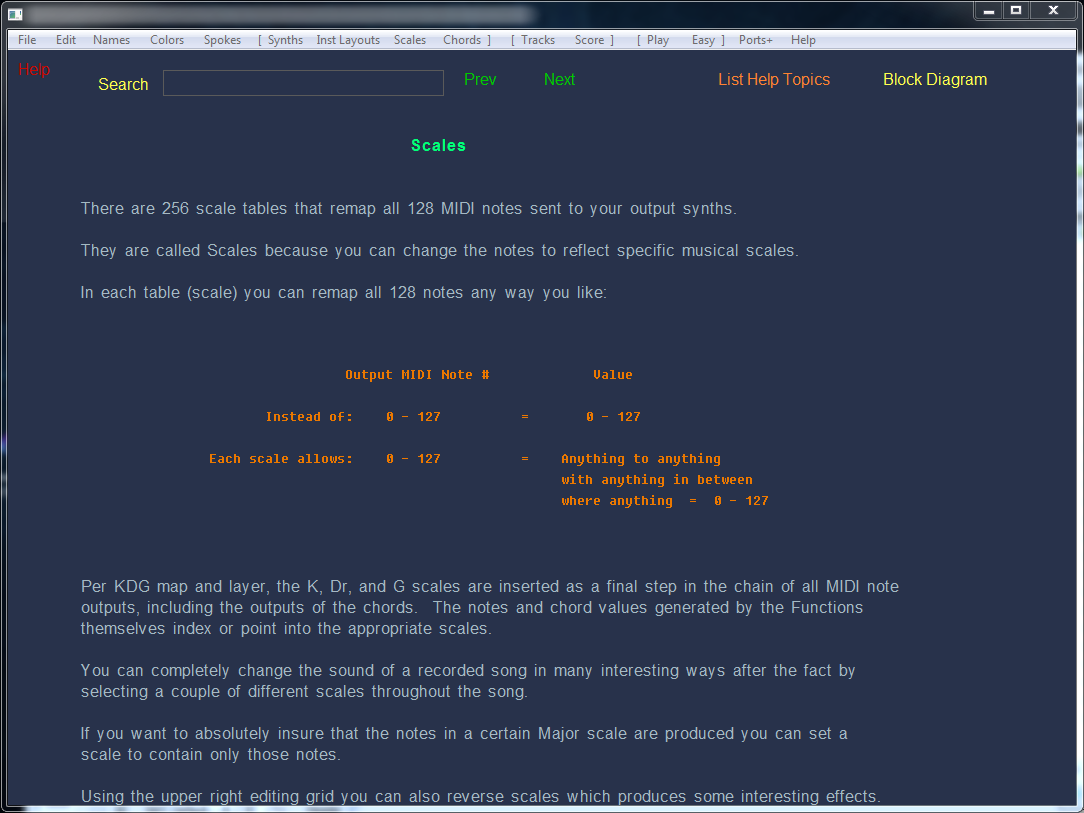
This block diagram can be viewed from within the Help system.
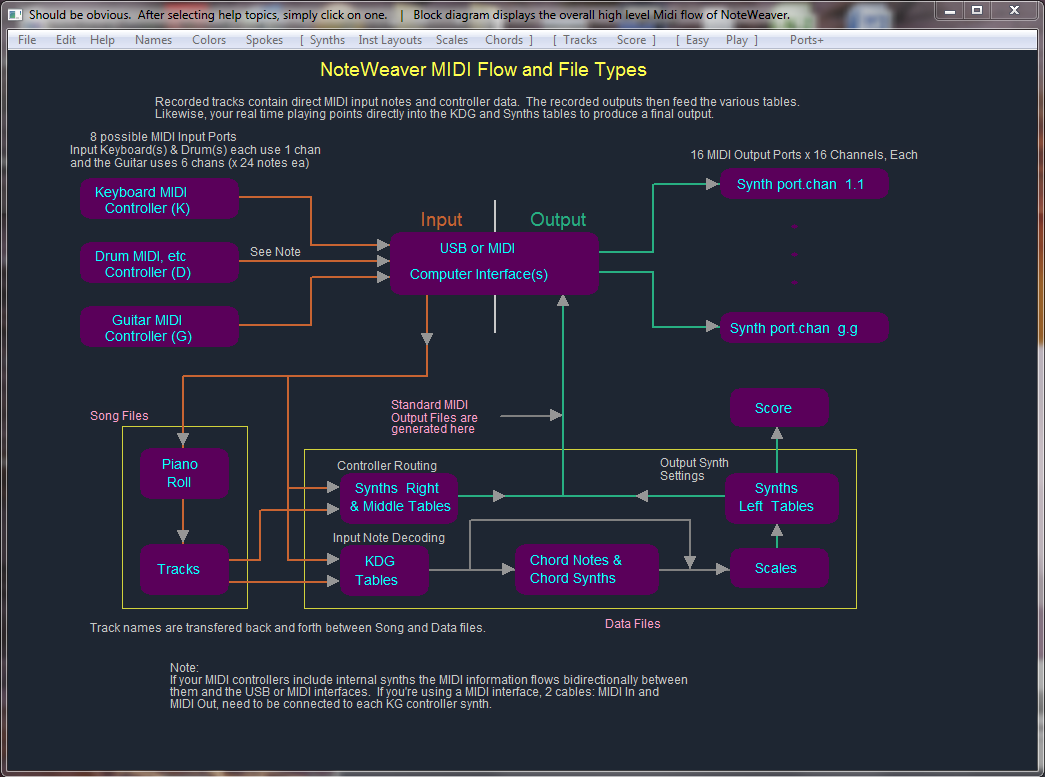
Colors: Four custom color sets can be quickly stored and retrieved.
In the "Click, hold, and move mouse" section the same colors can be
applied to the Piano Roll (also scale) notes every 1, 2, 3, 4, or 6 at a time.
In the example below, I've changed "Most Window Backgrounds" to a more blue color,
changed "Most Fixed Labels" to a
more
yellow
color, changed the notes to a
brighter
yellowish green,
and staff lines to a more blue color than shown up in the Score window.

|